Adding Postgres and ActiveRecord
Getting started - adding dependencies to your project
Guides, tutorials and labs to accompany CMU's Programming for Online Prototypes (49-714).
Everything you need to know about building microservices for the web with Ruby and Sinatra.
When you’re working with .env files they are hidden by default… Woudn’t it be nice if your text editor showed them?
If you’re working with Atom you can show hidden files and hidden folders (except .git) as follows:
Settings > Core SettingsExclude VCS Ignored Paths.._*, or anything that looks like .* (see image below)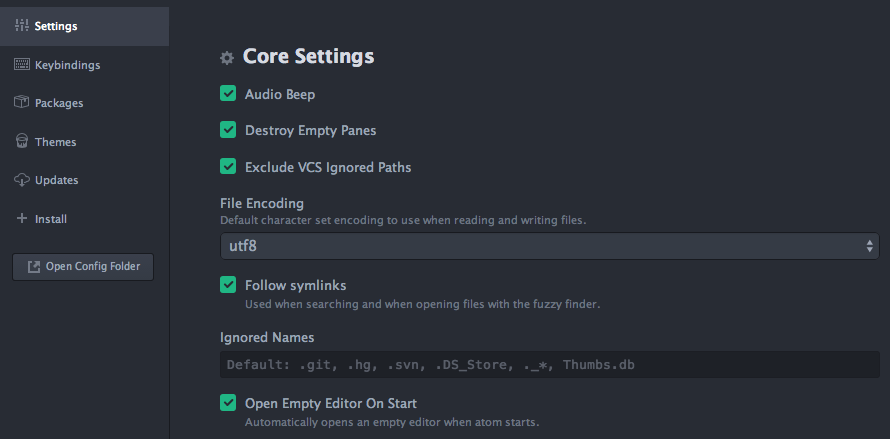
Credit: https://gist.github.com/chrisyour/728445
If you’re working with TextMate you can show hidden files and hidden folders (except .git) in your TextMate project drawer:
TextMate menu then Preferences...Projects TabInclude Files Matching with:
{*,.*,.tm_properties,.htaccess}